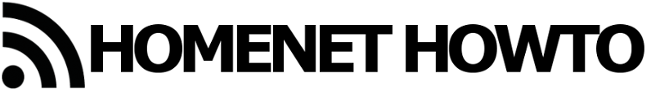This section contains a lot of theory and basic information. The information is important to understand how Wi-Fi works.
Wi-Fi is a radio based wireless network. Wi-Fi is often called WLAN (Wireless LAN), Wi-Fi, WiFi, “wireless network” or just simply “wireless”.
A wireless LAN needs an access point that computers, phones, and other devices can connect to. Those devices that connect to the wireless network are called clients. In a normal home network, the router usually fulfils the role of the Access Point. since most home routers have one built in. But you can also buy separate access points that you can connect to your network in case your router does not have built-in wireless LAN or if you want to upgrade your wireless network.
By applying the knowledge from the specialisation section on radio theory on Wi-Fi networks, there are a few things we can conclude right away
- Having a free line of sight between the radio transmitter and radio receiver is always best. Put the access point in an open space. Not buried underneath things, inside cupboards or under furniture.
- The access points and their antennas are made to be placed in a specific way with a specific antenna alignment. Make sure you read the manual of your router or access point.
- Wi-Fi uses radio signals and functions in much the same way as FM-radio when it comes to overlapping frequencies and radio channels. We will look at this in more detail later.
Wi-Fi uses radio signals on two main frequency bands:
- 2,4GHz
- 5GHz
Both of these are so-called unlicensed frequency bands, which means that agencies such as FCC and other international and national governmental bodies have decided that anybody can use these bands freely without first applying for permission, as long as you follow a few rules on things like what effect your equipment can use.
But the two frequency bands are not only used for Wi-Fi networks. A whole range of other wireless things also utilise the same unlicensed bands. There are even devices which do not even communicate using radio waves that still emit radio waves on those frequencies:
- Wireless Headsets
- Wireless mice and keyboards
- Surveillance cameras
- Anything that has to do with Bluetooth
- Some baby monitors
- Many wireless phones
- Wireless speakers
- Microwave ovens
- Strip lights
- Radar
- Some remote controls
So not only are there many things that communicate using radio over these frequencies. There are also a lot of non-Wi-Fi equipment that happen to use the same radio frequencies or might emit radio signals on those frequencies as a side effect when they operate.
When judging wireless signal quality a lot of people are used to just looking at the signal strength meter in their laptops or their phones to see what signal strength that they have. But the truth is that you can have full signal strength and still have a really bad signal quality.
Channels on Wi-Fi networks
Just like the FM band is divided into radio channels the Wi-Fi network also uses channels. Exactly which channels that are available differ a little bit depending on what country you are in. The reason is that not all countries have defined the unlicensed radio bands in exactly the same way. Some have included a wider frequency range, and others have a bit smaller ranges available. This makes it possible to fit a different number of channels into the available frequency range depending on where in the world you are.
Channels on the 2.4GHz band
There are usually 13 channels available on the 2.4GHz band, channels 1 – 13. Unfortunately, there is a complication with how they can be used. Since Wi-Fi channels are very wide and take up a lot of frequency space, each channel actually overlaps with a lot of nearby channels. The width of a channel is counted in how many MHz that the channel is transmitting data over.The exact width of each channel can vary somewhat depending on exactly which Wi-Fi standard that is used, but the basic channel width is either 20 or 22 MHz.
In the specialisation section on radio communication basics, we stated that you should always avoid using overlapping channels within reach of each other. This is because two radio signals that collide (and they do so when their frequencies overlap) will disrupt each other. Since most of the 13 channels are overlapping you are only really left with 3 channels that can be used completely without any overlap.
This is referred to as there being 3 non-overlapping channels on the 2.4GHz band.
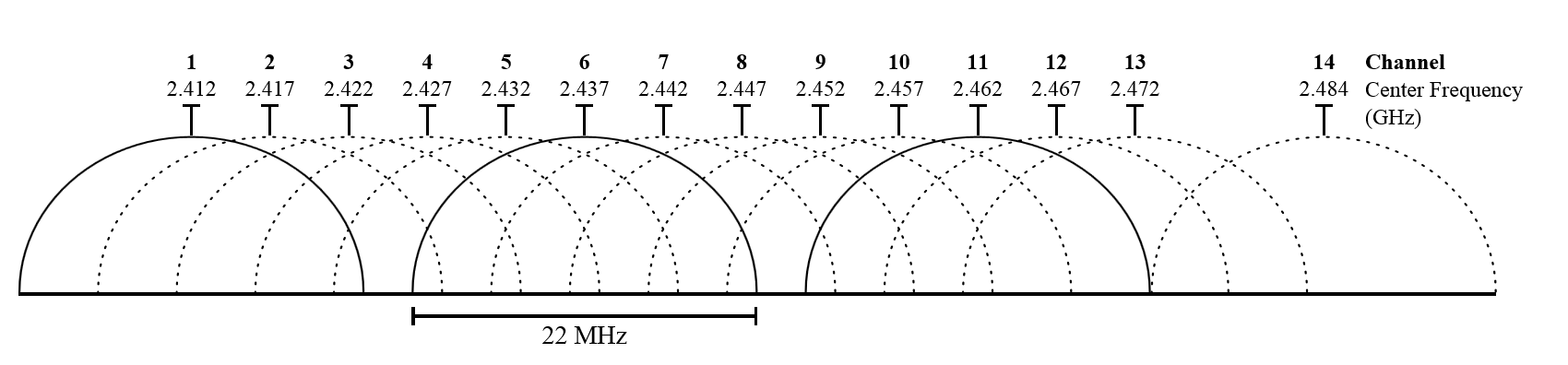
Image by Michael Gauthier, original found at Wikipedia
- Channel 1 is overlapping with every channel up to and including channel 5
- Channel 6 overlaps every channel from channel 2 up to channel 10
- Channel 11 overlaps all channels from 7 to 13
You can use channels 1,6 and 11 on three different Wi-Fi transmitters without them overlapping each other.
Of course you could also use channels 1,6,12 or 1,7,13 or 1,8,13. But there is a reason for why it is best to use 1,6,11. This is because if two Wi-Fi devices within reach of each other are running on the exact same radio channel then they will detect one another and can at least try to work together to minimise disturbances. But if they run on different channels that are overlapping then they cannot detect each other and thus cannot do anything about the interference.
If you and your neighbour both have an access point each running on channel 1, then your access points can detect each other and make sure that they try to disrupt each other as little as possible. But if your access point is running on Channel 1 and your neighbours have their access point on Channel 2, then there will be interference between the two that the access points cannot control.
By now it has more or less become a silent agreement among network professionals to simply stick with the channels 1,6 and 11 and only ever use those channels on the 2.4GHz band. This will ensure that any overlaps between nearby devices have the least possible negative impact on the wireless network communication.
Having said that, even if you use channels 1,6 and 11 you can and will run into problems with overlaps. If you live in a building with more than 3 households or if you want to mount more than 3 access points in your apartment then you might encounter channel overlap.
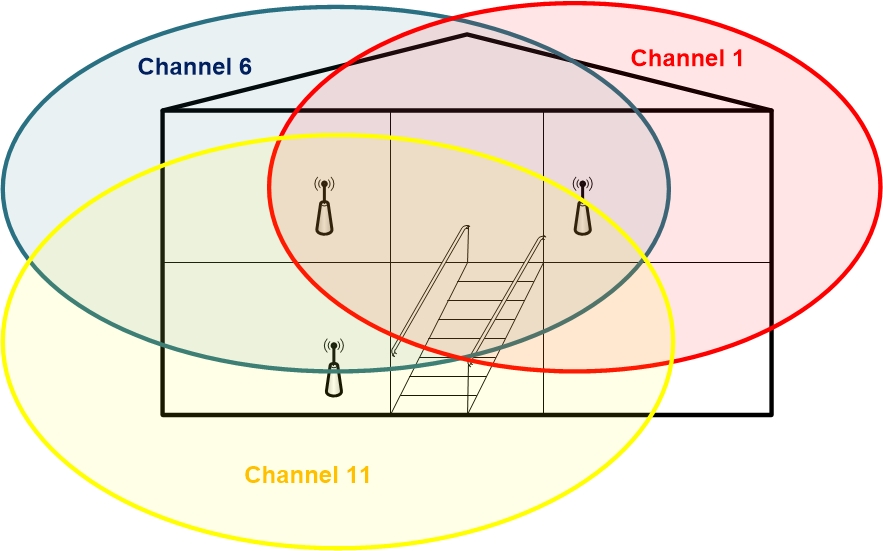
As long as you only have three access points and as long as every access point is transmitting on a channel of their own then the overlaps don’t matter. Those channels are non-overlapping and thus do not interfere with each other.
But if a fourth access point is added then there simply aren’t any non-overlapping channels left on the 2.4GHz band, so it is difficult to avoid interference completely.
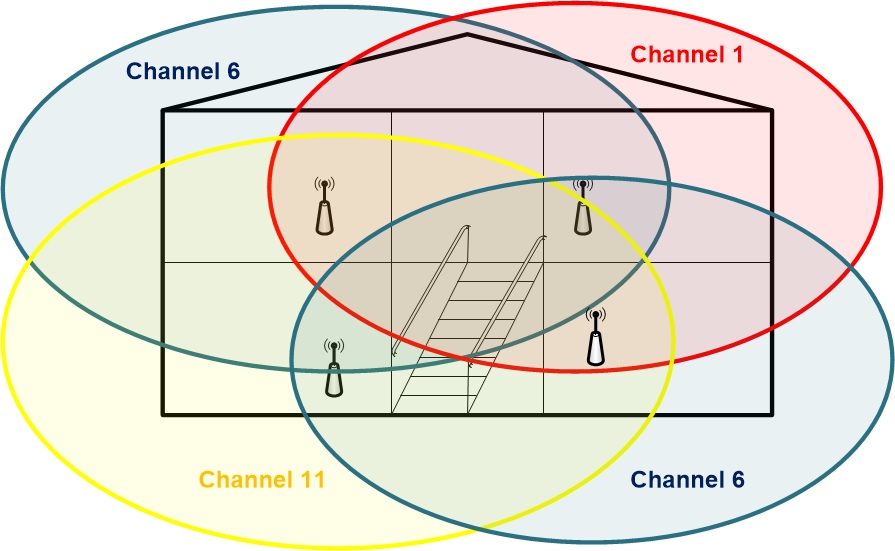
Note in the picture above that only the two access points that are using channel 6 will experience interference. The other two access points on channel 11 and channel 1 are completely unaffected.
The signals also overlap mostly in the central staircase where nobody really uses their Wi-Fi much. The signals will also have travelled through a number of walls and as such will be weakened enough that the interference might not be too bad.
There is a possible solution to the scenario if you have control over and can administer all four access points. You can then experiment by decreasing the output effect of the top left and the bottom right access points that are running on Channel 6. Decreasing the effect will shrink their radio cell sizes and might alleviate the problem.
This is an effective solution if you have a lot of access points that overlap. Within each room where you mount the access points you will still have good signal quality, but the wireless signal won’t reach as far into the neighbouring radio cells.
Channels on the 5GHz band
There are many more non-overlapping channels available on the 5GHz band. The 5GHz channels are spread further apart from each other so none of the available channels are overlapping. The number of channels differs from country to country. In Sweden, for example, there are close to 20 channels, and since none of them overlap they can all be used simultaneously within reach of each other without interference.
This can be of huge benefit when you are building a wireless network. First of all, there still aren’t as many people who are using the 5GHz frequencies so there is less competition for the available channels. Secondly, even when people do use the 5GHz band there are more available channels to begin with so you do not run out of free channels as quickly. And third, a lot of equipment still doesn’t have support for 5GHz wireless which constricts that equipment to using the 2.4GHz band.
Modern routers and access points often have an automatic radio channel selection that they can and will use. They do this by listening in on the surrounding Wi-Fi environment to see which channels that seem to be taken already by other nearby equipment. Then they pick a channel that seems to be the least utilised.
Many newer Wi-Fi routers and access points can even run on the 2.4GHz and 5GHz bands simultaneously. This is called Dual Band and is discussed later on in the guide.
Another thing that is also explained more in detail later is that newer routers and access points support higher speeds by using wider Wi-Fi channels. Instead of using a normal 20MHz wide 2.4GHz channel a router can use a twice as wide 40MHz channel to double the amount of data that can be sent. Those wider channels will of course also take up more of the available frequency space. If you double the channel width of 2.4GHz Channel 1, then the resulting wider channel will overlap most other available channels, leaving you with only two non-overlapping channels – Channel 1 and Channel 11.
As a final note, remember that these radio bands are unlicensed. Your neighbours might not have a clue when it comes to wireless networks, but if they choose to set up 13 access points that absolutely overwhelm every single available 2.4GHz channel with constant interference, then they have the right to do so. You could ask them to cooperate and make an effort to educate them or offer help, but your best bet otherwise is to move to the 5GHz band where there is hopefully less contention for the available radio space!
Throughput on Wi-Fi networks
A theoretical maximum throughput is marketed for all Wi-Fi equipment. But what does it mean? Why is the maximum throughput only achieved in theory and not in practice? If the maximum theoretical throughput is never actually achieved, then what throughput should you be expecting?
In one of the specialisation sections, we discuss overhead which is extra data such as IP addressing, MAC addressing, UDP or TCP ports and other information that is required to send data packets over the network. The overhead information can consume several percent of the available bandwidth, but will do so regardless of whether or not your network connection is wireless.
Wireless networks in particular are very prone to disturbances from outer sources. Therefore, wireless devices have to include a lot of extra verification data or correction data to enable the receiver to check for any errors that might have been introduced via interference during the transmission. This lets the receiver figure out what the original message contained even if something went wrong during the transmission and parts of the message are scrambled by disturbances.
Part of the correction data works in a similar fashion to the phonetic alphabet that the military uses. Instead of spelling out things as simple as possible (R-O-U-T-E-R) the military use a phonetic alphabet to replace each letter with a spoken word. Using the phonetic alphabet the word Router would be transmitted as Romeo – Oscar – Uniform – Tango – Echo – Romeo.
Even if small parts of the message end up being unintelligible due to interference, disturbances or surrounding noise levels, the risk of somebody mishearing a full word is significantly lower compared to if single letters had been transmitted instead. In fact, most of the message could be lost in transmission and the receiver could still figure out what the original message was.
Wireless communication works in a very similar way. Instead of sending a binary bit that is either “zero” or “one”, a wireless device might transmit a whole series of bits that together mean “one” or “zero”. Even if parts of the transmission is scrambled the receiver can still figure out the meaning of the message.
The devices will also automatically lower their speeds the worse the signal quality and signal strength gets. When two devices move further apart they communicate more clearly and slowly to overcome any disturbances. This means that to even have any remote chance of experiencing the best possible transfer speeds on a wireless network you have to be really close to the Wi-Fi access point. Possibly within just a few meters at most.
All the above combined means that you rarely can count on actually seeing any data transfers reaching more than half of the theoretical maximum throughput that is promised in any given wireless standard. If you reach 25 Mbps on a 54 Mbps Wi-Fi network you should probably be happy with your results. The same thing goes if you achieve 600-700 Mbps on a 1300 Mbps Wi-Fi network.
So why is the theoretical maximum transfer speed even marketed then? The simple reason is that the manufacturers cannot make any assumptions whatsoever about your radio environment or how you install or use the equipment. It doesn’t make sense for the manufacturers to market numbers based on assumptions that will rarely be correct. Although one might argue that they could have avoided a lot of dissatisfaction and misconceptions over the years had they only chosen to communicate more clearly what those theoretical maximum download speeds actually mean.
Wi-Fi is (normally) Half Duplex
This is just a reminder that Wi-Fi communication is normally Half Duplex, just like communication through hubs. Only one device can communicate at a time on any given radio channel. If two devices on the same channel transmit simultaneously they will disturb each other. So Wi-Fi networks behave just like any other typical Half Duplex network.
If you want to reach higher throughput speeds it is almost required that you are the only one who is actively using the wireless network. It doesn’t matter too much if a few more devices are connected to the network, as long as they are silent and do not communicate. Disruptions will only occur between devices that are actively transmitting data onto the wireless network.
However, please note that computers continually communicate in the background no matter if you are actually using them or not. The problem with the shared bandwidth also increases with the number of computers and other devices that you hook up to the wireless network.
There is one exception to the Half Duplex Wi-Fi rule. The newest 802.11ac standard with support for something called MU-MIMO lets the access point act more like a switch rather than a hub under certain conditions. We will explain MU-MIMO and other subjects in the next section.
|
Previous part: |
Next part: |