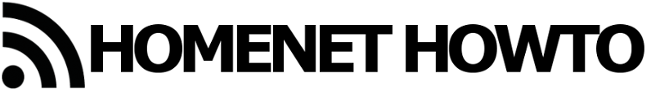MIMO stands for Multiple Input, Multiple Output. It is a function that uses multiple antennas which communicate on the same radio channel, but it does so using clever radio techniques to avoid disturbances. One such technique is called Spatial Multiplexing, which means sending multiple data streams or Spatial Streams at once. These Spatial Streams are precisely engineered so that they do not cause interference even though they are sent on the same radio channel.
To be able to use MIMO communication both the Access Point and the Client must have multiple antennas and support for the same MIMO standard. Sending multiple streams at once means that the total throughput can be increased. This is what the multiplexing term means. You send multiple separate data streams that are then combined or multiplexed to form a total combined higher throughput.
Different Wi-Fi standards can use a different number of antennas to achieve higher throughput by using MIMO. Support for MIMO first started with 802.11n, and then was further improved with 802.11ac.
SU-MIMO
SU-MIMO stands for Single-User MIMO. It means that all the available antennas can be used to communicate with one client at a time to increase the bandwidth to that client. So even though there are multiple antennas they can only be used to communicate with a single wireless device at a time.
SU-MIMO is used in the 802.11n and 802.11ac standards for devices that support it.
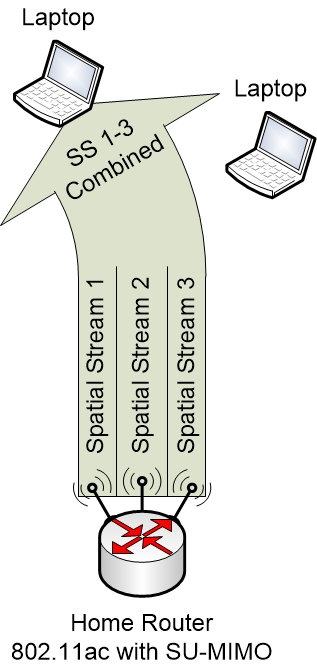
MU-MIMO
MU-MIMO stands for Multiple-User MIMO, and as the name suggests it is an expansion of SU-MIMO that is used in newer 802.11ac devices. It lets the access point talk to multiple clients at once using the MIMO technology. This actually makes the access point behave a little bit more like a switch than a hub, and if you have several wireless devices that often want to communicate at once then MU-MIMO can greatly improve the overall quality of your wireless communication. Of course, this requires that both the access point and the clients adhere to the same 802.11ac and MIMO standard.
MU-MIMO can thus both improve throughput by using several antennas to talk to a single client, or it can divide the attention of those antennas to multiple clients and let several clients communicate wirelessly simultaneously. It can also do combinations where it uses some antennas to increase throughput to one client while using another antenna to simultaneously communicate with another client.
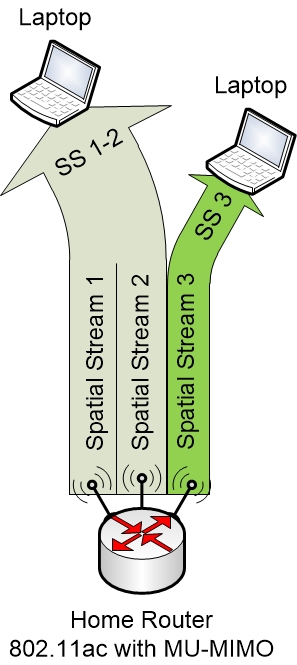
Variable Channel Widths
Normally a Wi-Fi radio channel is about 20MHz wide. One trick used by some 802.11 Wi-Fi standards is to increase the width of the radio channel from 20 to 40 MHz, or even further all the way up to 160MHz wide channels. By doing that the radios can fit more data into each channel, since the channel is now much wider and can transmit much more data at once.
- 802.11n supports either 20MHz or 40MHz wide channels.
- 802.11ac has even more options available: 20MHz, 40MHz, 80MHz, 80+80MHz (two separate 80MHz channels at once) or 160MHz
However while the throughput is increased by using wider channels, the radio signals will also take up much more space in the frequency range. Your router will disturb and be disturbed by other nearby devices more easily when it is using wider radio channels. This includes both Wi-Fi devices and other types of devices that use those same unlicensed radio bands.
Therefore, access points supporting wider channels have functionality built in to detect disturbances and try to work around them automatically, for example by moving to another radio channel or by disabling the wider channels to improve the quality of the radio communication.
This is one reason for why it is incredibly useful if the wireless devices have support for Dual Band and communication over the 5GHz band. On the 5GHz band there are usually no problems running twice as wide radio channels because there are so many available channels that do not overlap. In the newest standards, the access points will be able to use channels as wide as 80 or 160MHz. Then the overlapping channels can become a problem even on the 5GHz band, simply because each Wi-Fi radio uses up a big chunk of the available unlicensed frequencies.
|
Previous part: |
Next part: |