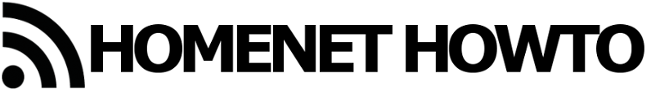Computer networks will function the same way on a higher level no matter if they are wireless or wired. The difference is on the lower levels of the communication, including how the signals are physically transported between the devices that are communicating. Nowadays, wireless for home networks is almost exclusively Wi-Fi. Wi-Fi is a radio based wireless network following certain standards that we will discuss in this main section.
Wireless communication builds upon the same type of communication as wired LAN’s. You still use IP addresses and MAC addresses, default gateways, DNS servers and so on. But instead of letting the signals and the communication travel over physical cables the signals will be transmitted using radio waves.
Despite the similarities wireless networks are still perhaps the most common causes for issues with computer networks, both in home networking and for many corporations. There are bad coverage areas, people are constantly being disconnected, you have slow transfer speeds even though you seem to have a good signal strength and so on. Is it so hard to work with and set up wireless networks?
Yes, wireless networks are extremely complex!
Because wireless networks are so easy to enable they also seem to work by magic. You don’t have to connect any cables, the signals are invisible and there are no issues that you can see or touch. No broken cables, and no connectors that are loose in their sockets.
But the “magic” in how wireless networks function is the very reason for why they also often work very poorly. Most people have close to zero knowledge about how radio communication works. If you don’t understand what makes something tick then you also don’t know what could cause it to not work. And once it starts working poorly you also don’t know how to troubleshoot it and do not know about which underlying causes that could exist for the problems that you are noticing.
All wireless devices are also sold in a way to let you believe that it is really simple to hook them up and start using them, which can also be true…if you live out in the woods 500 meters away from any neighbors and you don’t have any furniture indoors. You also live in a one-room apartment with only thin drywalls. You don’t own a microwave oven or any Bluetooth devices. You also don’t have any other “magic” wireless electronics such as wireless mice or keyboards, no Smart TV, no internet connected devices etc. In fact the only wireless devices within a kilometer of your house is that single wireless laptop you bought. Then it is almost guaranteed to work.
The wireless products themselves are often just bad. You should never underestimate the ability of manufacturers to produce bad quality wireless products without any comprehension for how wireless actually works. If a wireless device is cheap then, unfortunately, it will almost always be noticeable. It might still work! But it will be more susceptible to the inherent problems of Wireless networks and won’t have any of those more advanced features that are associated with higher quality equipment, features which help to alleviate those problems.
Why is wireless difficult?
Wireless communication is difficult because you more or less have to have a background in radio communication to understand radio based wireless networks. Most people simply don’t know anything about radio communication other than perhaps that it consists of electromagnetic waves of some sort that can be used to relay information. There’s also something about frequencies that you can tune into, oh and you can listen to different radio channels!
The biggest challenge in wireless networks are the radio signals themselves and how they affect and disturb each other. Among other things the radio signals:
- are disturbed by some electronics and electromagnetic fields
- are disrupted by the air itself and by microscopical contaminations in the air
- can travel fairly easily through some material but not through others
- are weakened by various amounts in different material
- spread out through the air in different patterns depending on the antenna that is used
- depend on the drivers in the computer and how those drivers instruct the computer to behave on the wireless network
- are blocked very effectively for example by concrete walls, steel doors and newer types of windows and glass panes with isolating qualities
- bounce around rooms to create standing waves, localised disturbances and areas with bad signal quality
There are simply a million different things that affect how your wireless network behaves.
As a matter of fact in a country such as Sweden which generally has a lot of extremely qualified and highly skilled and educated engineers you could only find a handful of people with enough skills, knowledge and experience to be able to set up a perfectly functioning wireless network in a complex environment such as a sports arena or a big shopping mall. It is simply too complex.
At the same time, there are hundreds of network technicians who work daily with rather big wireless network installations in office environments and who manage just well, but who still don’t really understand exactly what they are doing. Many of those people could easily install a wired network on that same sports arena. That probably says a lot of how complex wireless really is.
Anybody could set up a small wireless home network, and since those networks are usually really small it almost always works. It might not be perfect, you might have some areas where you have a bad signal strength and so on, but it mostly works.
However if you let a skilled wireless network engineer perform a wireless network installation at your house with good quality equipment then the network could work so much better!
What does the section about wireless contain?
This section will provide information on how wireless networks actually work. It contains some basic radio knowledge to let you understand the concepts behind wireless communication and why it can be difficult.
You might benefit from having a look at the specialisation section on radio communication before you go through the rest of the wireless section. There you will find a lot of basic explanations about how radio communication works, which gives you a better understanding of what the challenges are with wireless networks.
Then we go through different building blocks of a wireless network so that we have the groundwork ready. This is also where we go through some of the terms that will be used in later wireless sections.
We also look at a few of the ways in which you can build up wireless networks and explain what the differences are and which Pros and Cons you get from using the different building blocks.
Finally, we suggest a few solutions on how you can build your wireless home network for better results compared to setting up the same network without any knowledge.
|
Previous part: |
Next part: |