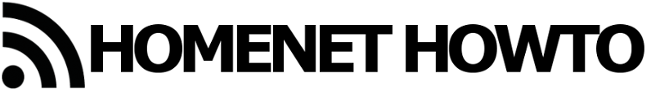UPnP stands for Universal Plug n Play. It is a standard for letting computers, routers and other devices that are connected to a network share information with each other about which services they are running and then automatically connect to those services when they need them. For example, a computer which has a bunch of movies or lots of music stored on itself can announce that to other devices on the network. If you then boot up your Smart TV which is connected to the same network you could then use your Smart TV to browse those movies, pick one and start playing it on the TV over the LAN network.
Another function of UPnP is that a router could announce to the LAN computers that it has the capability to do automatic Port Forwarding. Once the computers hear about that they can then automatically tell the router to perform any Port Forwards that they require. For example if you boot up a game and the game tells the computer that it wants a couple of Port Forwards to function properly, the computer can then ask the router to perform those Port Forwards.
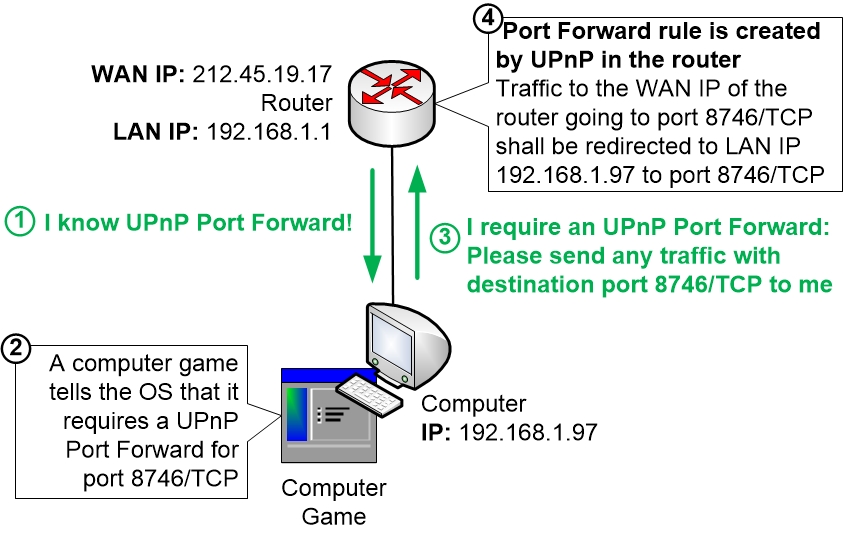
There are a number of prerequisites for UPnP Port Forwards to work at all:
- The router must have support for UPnP Port Forward, and it must be enabled in the router
- The computer OS must have UPnP Port Forward support and the function must be enabled in the computer OS
- The program which requires the Port Forward must have support for UPnP Port Forward so that it can tell the OS about the Port Forwards it want
| As you will see below, most devices come with UPnP disabled and you have to manually enable it. The major reason is that UPnP has a negative impact on the overall security of your home network.
If you look at UPnP from another perspective, what it does is that it lets programs on your computer tell your home router to open up holes through its protection mechanisms. Malware and viruses that might be running on your computer are programs too. If UPnP is enabled in your home network then malware could use UPnP to open up holes through your home router’s security features at will to let attackers on the Internet straight through into your home network. |
Newer home routers often have UPnP Port Forward support, but most likely the functionality is disabled for security reasons. You might have to manually enable it in your router. The function is often called something like “UPnP Port Forwarding” or just “UPnP” but it is also possible that your router manufacturer has chosen to call it something completely different.
Modern operating systems have support for UPnP, but it is often disabled and must be enabled before it can be used. In Windows, the UPnP function is called Network Discovery.
Finally, not all programs have built-in support for UPnP Port Forwards. If the program does not have UPnP support then there is no fully automated way of making the port forwards work for that particular program. So the first thing you might want to check is whether or not the program has UPnP support.
Luckily most modern games have UPnP support, but you still have to google it to find out for sure if your particular game has UPnP support or not.
|
Previous part: |
Next part: |